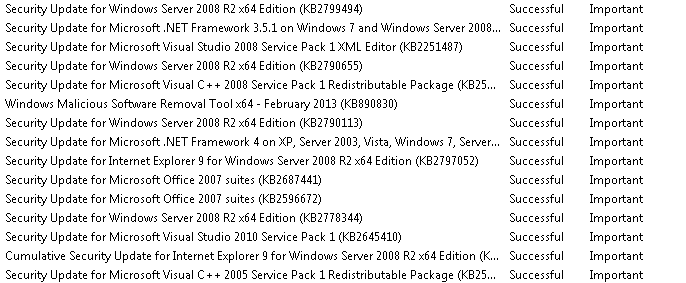I had read about the issues with the SQL Agent “Is Alive” checks spamming event logs on clustered SQL Server 2012 and SQL Server 2008 R2 SP instances… and since I have three sets of 2 Node clusters running multiple instances including 2012, 2008R2 and 2008, after reading about that a few months back, I checked my servers. None of them were spamming the logs. They all have (change that to HAD now that I’ve upgraded) SQL 2012 RTM, SQL 2008 R2 SP2, and SQL 2008 SP3. Not a one of them ever had the “dreaded” LooksAlive or CheckServiceAlive entries with Event ID 53 from [sqagtres]. Here’s one connect article that shows some more details and which versions are fixed with what CU’s. http://connect.microsoft.com/SQLServer/feedback/details/737820/sql-2012-cluster-checkservicealive-spams-application-event-log
Anyway, so, none of the clusters in my environment have any history of Event ID 53 for SQL Agent. Last night, the System Administrator applied some Windows Updates (I don’t have a “test” SQL Cluster, but all these updates were applied on our Test SQL Servers prior to last night). After the Windows updates were applied, my event logs on ONE server started being spammed with the Agent Alive checks. WTF? I thought this was a SQL Agent bug?
Here’s the list of Updates applied last night. KB2799494, KB2789645, KB2251487, KB2790655, KB2538243, KB890830, KB2790113, KB2789642, KB2797052, KB2687441, KB2596672, KB2778344, KB2645410, KB2792100, KB2538242.
On Monday (since I’ve worked enough this damned weekend already), I’m going to go through the other two clusters and compare Updates that were installed, and base levels of SQL Server. Off hand, I think that both of the other Clusters were running SQL 2012 SP1 already.
Oh, another odd data point for me to consider… I was getting these LooksAlive entries in the event logs for the SQL 2008 instance!
Finally, a parting thought. Installing CU3 for SQL Server 2008 R2 at 2AM (or was it 3AM, damned DST!) on a Sunday morning, I really liked that I had to implement a work around to get the POS CU3 installed. Yeah, the old “Rename the C:\Windows\System32\perf-*-sqlagtctr.dll” file to allow the installer to upgrade your SQL Server bug. Thanks for that MS.