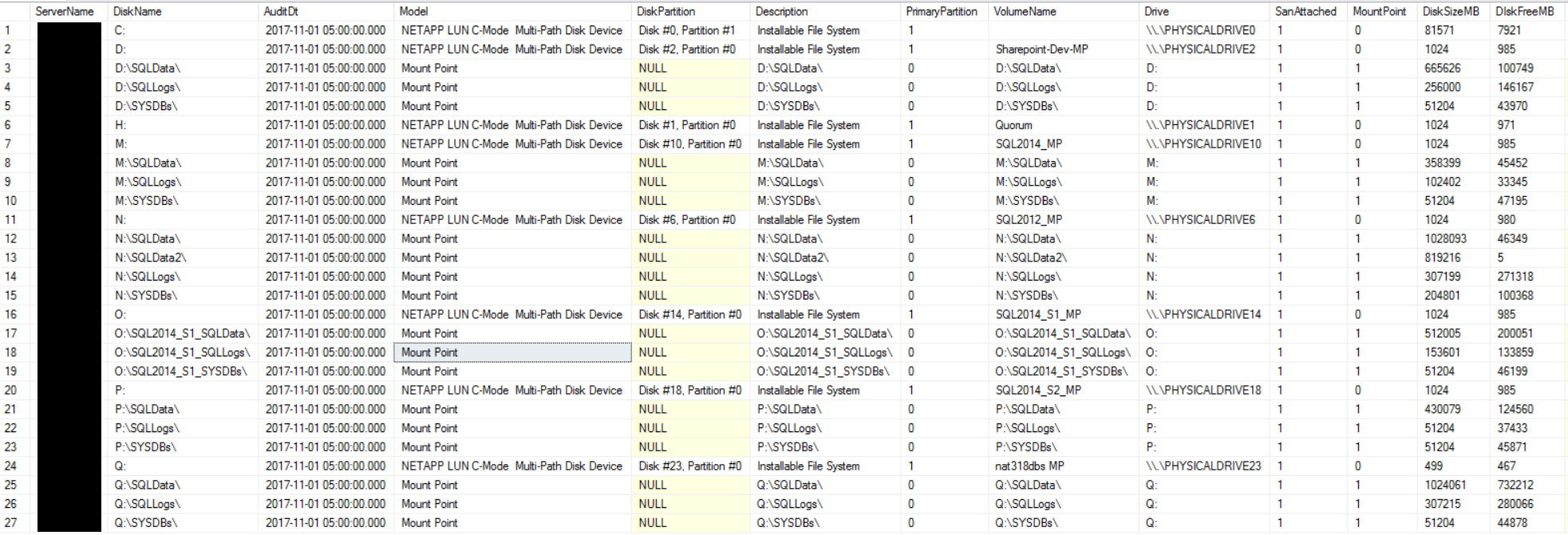This is a multi-part series on my newly created DBA Inventory system. The main page with a table of contents to link to all the posts is located here
This post will detail the start of the Inventory database schema and the powershell script(s) that poll at the Instance level, to get things like number of SQL Version, Edition, Service Account, Service Packs, Instance Root, Collation, Default Database and TLOG paths, etc.
There are two key tables, a main table and a STAGE table. The stage table is loaded with the nightly polling Powershell script and then a merge statement is run to insert any new or update any thing that changes. Linked here is the same script from the previous post as it has the InstanceDetails tables and the ServerInstances table which relates multiple instances to a single server or cluster.
Here’s the script to create these tables — Inventory_ServerDetailsSchema
There is also a new table used in this script to get Alternate Credentials – basically we store the netbios name of the server (SourceServerNetBIOS) the script is running on, an instance name, the username, and a secure string for the password. Using powershell’s functionality, only the same computer and same user can decrypt that secure string and use it. Since I run the Inventory system on a cluster, there are two physical computers that could run these scripts.
USE [Inventory] GO CREATE TABLE [dbo].[AltSqlCredentials]( [id] [int] IDENTITY(1,1) NOT NULL, [instancename] [varchar](128) NOT NULL, [uname] [varchar](64) NOT NULL, [pword] [varchar](512) NOT NULL, [moddt] [datetime] NULL, [moduser] [varchar](50) NULL, [SourceServerNetBIOS] [varchar](128) NOT NULL, CONSTRAINT [PK_AltSqlCredentials_InstanceName] PRIMARY KEY CLUSTERED ( [instancename] ASC, [SourceServerNetBIOS] ASC )WITH (PAD_INDEX = OFF, STATISTICS_NORECOMPUTE = OFF, IGNORE_DUP_KEY = OFF, ALLOW_ROW_LOCKS = ON, ALLOW_PAGE_LOCKS = ON, FILLFACTOR = 90) ON [PRIMARY] ) ON [PRIMARY] GO ALTER TABLE [dbo].[AltSqlCredentials] ADD CONSTRAINT [DF_AltSqlCredentials_Mod_DT] DEFAULT (getdate()) FOR [moddt] GO ALTER TABLE [dbo].[AltSqlCredentials] ADD CONSTRAINT [DF_AltSqlCredentials_ModUser] DEFAULT (suser_sname()) FOR [moduser] GO
Here’s the powershell script, using SMO to pull it’s data from each instance.
[void] [System.Reflection.Assembly]::LoadWithPartialName("Microsoft.SqlServer.SMO")
if (Get-PSSnapin -Registered -Name SqlServerCmdletSnapin100 -ErrorAction SilentlyContinue )
{
Add-PSSnapin SqlServerCmdletSnapin100 -ErrorAction SilentlyContinue
Add-PSSnapin SqlServerProviderSnapin100 -ErrorAction SilentlyContinue
import-module "C:\DBATools\dbatoolsPost2008.psm1" -ErrorAction SilentlyContinue
}
elseif (Get-Module sqlps -ListAvailable -ErrorAction SilentlyContinue)
{
Import-Module sqlps -ErrorAction SilentlyContinue
import-module "C:\DBATools\dbatoolsPost2008.psm1" -ErrorAction SilentlyContinue
}
else
{
import-module "C:\DBATools\dbatoolsPre2008.psm1" -ErrorAction SilentlyContinue
}
Import-Module "C:\DBATools\DBATOOLSCommon.psm1"
$dbaToolsServer = "CS-SQL-INFRAMONITORING-US-DEV-001"
$inventoryDB = "Inventory"
Function Get-InstanceInfo ($ServerName, $altCredential, $runDt)
{
$serverName
$server = New-Object -typeName Microsoft.SqlServer.Management.Smo.Server -argumentList "$serverName"
if ($altCredential -ne $null) {
write-host "Using Alt Credentials!"
$server.ConnectionContext.LoginSecure=$false
$user=$altCredential.UserName
$pass=$altCredential.Password
$server.ConnectionContext.set_Login($user)
$server.ConnectionContext.set_SecurePassword($pass)
}
if ($server.count -gt 0)
{
switch ($server.version.Major)
{
8 {$version = "SQL Server 2000"}
9 {$version = "SQL Server 2005"}
10 {if ($server.version.Minor -eq 0 )
{
$version = "SQL Server 2008"
} else {
$version = "SQL Server 2008 R2"
}
}
11 {$version = "SQL Server 2012"}
12 {$version = "SQL Server 2014"}
13 {$version = "SQL Server 2016"}
default {$version = "Unknown"}
}
if ($serverName.contains("\"))
{
$currName = $serverName.split("\")
$name = $currName[0]
} else {$name = $serverName}
$instance=$name
$platform = $server.Information.Platform.toString()
$osVersion = $server.Information.OsVersion
$clustered=0
$fullText=0
if ($server.IsClustered -eq $True) {$clustered=1}
if ($server.IsFullTextInstalled -eq $True) {$fullText=1}
[int]$memory = $server.Information.PhysicalMemory
[int]$processors = $server.Processors
$serviceAccount = $server.ServiceAccount
$sqlVersion = $server.Information.VersionString.toString()
$edition = $server.Information.Edition
$productLevel = $server.Information.ProductLevel.toString()
$affinityType = 0
#$server.AffinityInfo.AffinityType'
$collation = $server.Collation
$rootDirectory = $server.Information.RootDirectory.toString()
$masterDBPath = $server.Information.MasterDBPath
$installDataDirectory = $server.InstallDataDirectory
$installSharedDirectory = $server.InstallSharedDirectory
$errorLogPath = $server.ErrorLogPath
$defaultFile = $server.DefaultFile
$defaultLog = $server.DefaultLog
$backupDirectory = $server.BackupDirectory
$sqlQuery = "
INSERT into [InstanceDetails_STAGE]
( InstanceName,
Platform,
OSVersion,
IsClustered,
Processors,
Memory,
Instance,
ServiceAccount,
BuildNumber,
Edition,
SQLVersion,
SPLevel,
AutoAffinity,
Collation,
FullText,
RootPath,
MasterDBPath,
InstallPath,
SharedPath,
ErrorLogPath,
DefaultDataPath,
DefaultLogPath,
BackupPath
) values (
'$serverName',
'$platform',
'$osVersion',
'$clustered',
'$processors',
'$memory',
'$instance',
'$serviceAccount',
'$sqlVersion',
'$edition',
'$version',
'$productLevel',
'$affinityType',
'$collation',
'$fullText',
'$rootDirectory',
'$masterDBPath',
'$installDataDirectory',
'$installSharedDirectory',
'$errorLogPath',
'$defaultFile',
'$defaultLog',
'$backupDirectory'
)
"
#$sqlQuery
QuerySql $dbaToolsServer $inventoryDB $sqlQuery 60000
}
}
###########################################################################################
#
# MAIN
#
###########################################################################################
$startDate = get-date
$runDt = Get-Date -format "yyyy-MM-dd HH:mm:00"
QuerySql $dbaToolsServer $inventoryDB "TRUNCATE TABLE [InstanceDetails_STAGE]" 60000
$sqlQuery = @"
SELECT ID.InstanceName,
[UName] = AC.Uname,
[PWord] = AC.PWord
FROM InstanceDetails ID
LEFT OUTER JOIN [AltSqlCredentials] AC
ON ID.InstanceName = AC.instancename
and AC.[SourceServerNetBIOS] = (SELECT SERVERPROPERTY('ComputerNamePhysicalNetBIOS'))
WHERE ID.Retired = 0
AND ID.LicenseOnly = 0
"@
$instances = QuerySql $dbaToolsServer $inventoryDB $sqlQuery 60000
foreach ($instance in $instances)
{
#$serverName = $serverNameRow | % { $_.instancename} #Convert the datatablerow into a string
$instanceName = $instance[0]
$user = $instance[1]
$pass = $instance[2]
$altCredential = $null
if (-not(([DBNull]::Value).Equals($user)) ) {
write-host "Found alt credential for $instanceName"
$pass = $pass|ConvertTo-SecureString
$altCredential = New-Object -TypeName System.Management.Automation.PsCredential `
-ArgumentList $user, $pass
}
Get-InstanceInfo $instanceName $altCredential $runDt
}
$sqlQuery = "BEGIN TRAN
MERGE InstanceDetails as T
USING InstanceDetails_STAGE as S
ON (T.InstanceName = S.InstanceName)
WHEN NOT MATCHED BY TARGET
THEN INSERT
(
[InstanceName] ,
[Platform] ,
[OSVersion] ,
[IsClustered] ,
[Processors] ,
[Memory] ,
[Instance] ,
[ServiceAccount] ,
[BuildNumber] ,
[Edition] ,
[SQLVersion] ,
[SPLevel] ,
[AutoAffinity] ,
[Collation] ,
[FullText] ,
[RootPath] ,
[MasterDBPath] ,
[InstallPath] ,
[SharedPath] ,
[ErrorLogPath] ,
[DefaultDataPath] ,
[DefaultLogPath] ,
[BackupPath]
) VALUES (
S.[InstanceName] ,
S.[Platform] ,
S.[OSVersion] ,
S.[IsClustered] ,
S.[Processors] ,
S.[Memory] ,
S.[Instance] ,
S.[ServiceAccount] ,
S.[BuildNumber] ,
S.[Edition] ,
S.[SQLVersion] ,
S.[SPLevel] ,
S.[AutoAffinity] ,
S.[Collation] ,
S.[FullText] ,
S.[RootPath] ,
S.[MasterDBPath] ,
S.[InstallPath] ,
S.[SharedPath] ,
S.[ErrorLogPath] ,
S.[DefaultDataPath] ,
S.[DefaultLogPath] ,
S.[BackupPath]
)
WHEN MATCHED AND S.SQLVersion != 'Unknown' or S.Edition != ''
THEN UPDATE
SET T.[InstanceName] = S.[InstanceName],
T.[Platform] = S.[Platform],
T.[OSVersion] = S.[OSVersion],
T.[IsClustered] = S.[IsClustered],
T.[Processors] = S.[Processors],
T.[Memory] = S.[Memory],
T.[Instance] = S.[Instance],
T.[ServiceAccount] = S.[ServiceAccount],
T.[BuildNumber] = S.[BuildNumber],
T.[Edition] = S.[Edition],
T.[SQLVersion] = S.[SQLVersion],
T.[SPLevel] = S.[SPLevel],
T.[AutoAffinity] = S.[AutoAffinity],
T.[Collation] = S.[Collation],
T.[FullText] = S.[FullText],
T.[RootPath] = S.[RootPath],
T.[MasterDBPath] = S.[MasterDBPath],
T.[InstallPath] = S.[InstallPath],
T.[SharedPath] = S.[SharedPath],
T.[ErrorLogPath] = S.[ErrorLogPath],
T.[DefaultDataPath] = S.[DefaultDataPath],
T.[DefaultLogPath] = S.[DefaultLogPath],
T.[BackupPath] = S.[BackupPath],
T.[Mod_User] = 'Inventory Script Update',
T.[Mod_Dt] = getdate()
;
COMMIT TRAN
"
QuerySql $dbaToolsServer $inventoryDB $sqlQuery 60000
$endDate = get-date
$sqlQuery = "INSERT INTO MonitoringJobStatus
(JOBNAME, STATUS, STARTDT, ENDDT, RANGESTARTDT, RANGEENDDT, ERROR)
VALUES
('InstanceDetails','C','$startDate', '$endDate', '', '', '')"
QuerySql $dbaToolsServer $inventoryDB $sqlQuery 60000
exit
In the main script we query Inventory to generate the list of instances to query… again with the Alternate Credentials if needed. I also have the concept of “License Only” which are ones that we track for licensing purposes but we do not support. Perhaps it’s a vendor based solution, or some unknown install. The point is we don’t care that much about it, so don’t poll it.
SELECT ID.InstanceName,
[UName] = AC.Uname,
[PWord] = AC.PWord
FROM InstanceDetails ID
LEFT OUTER JOIN [AltSqlCredentials] AC
ON ID.InstanceName = AC.instancename
and AC.[SourceServerNetBIOS] = (SELECT SERVERPROPERTY('ComputerNamePhysicalNetBIOS'))
WHERE ID.Retired = 0
AND ID.LicenseOnly = 0
For each instance returned, parse and prep the credentials if there are any, and call Get-InstanceInfo to capture and then load the instance information we want.
foreach ($instance in $instances)
{
#$serverName = $serverNameRow | % { $_.instancename} #Convert the datatablerow into a string
$instanceName = $instance[0]
$user = $instance[1]
$pass = $instance[2]
$altCredential = $null
if (-not(([DBNull]::Value).Equals($user)) ) {
write-host "Found alt credential for $instanceName"
$pass = $pass|ConvertTo-SecureString
$altCredential = New-Object -TypeName System.Management.Automation.PsCredential `
-ArgumentList $user, $pass
}
Get-InstanceInfo $instanceName $altCredential $runDt
}
Inside the Get-InstanceInfo function, we call SMO, and use the alternate credentials if needed.
$server = New-Object -typeName Microsoft.SqlServer.Management.Smo.Server -argumentList "$serverName"
if ($altCredential -ne $null) {
write-host "Using Alt Credentials!"
$server.ConnectionContext.LoginSecure=$false
$user=$altCredential.UserName
$pass=$altCredential.Password
$server.ConnectionContext.set_Login($user)
$server.ConnectionContext.set_SecurePassword($pass)
}
Then we parse the results from SMO and insert the row into the InstanceDetails_Stage
if ($server.count -gt 0)
{
switch ($server.version.Major)
{
8 {$version = "SQL Server 2000"}
9 {$version = "SQL Server 2005"}
10 {if ($server.version.Minor -eq 0 )
{
$version = "SQL Server 2008"
} else {
$version = "SQL Server 2008 R2"
}
}
11 {$version = "SQL Server 2012"}
12 {$version = "SQL Server 2014"}
13 {$version = "SQL Server 2016"}
default {$version = "Unknown"}
}
if ($serverName.contains("\"))
{
$currName = $serverName.split("\")
$name = $currName[0]
} else {$name = $serverName}
$instance=$name
$platform = $server.Information.Platform.toString()
$osVersion = $server.Information.OsVersion
$clustered=0
$fullText=0
if ($server.IsClustered -eq $True) {$clustered=1}
if ($server.IsFullTextInstalled -eq $True) {$fullText=1}
[int]$memory = $server.Information.PhysicalMemory
[int]$processors = $server.Processors
$serviceAccount = $server.ServiceAccount
$sqlVersion = $server.Information.VersionString.toString()
$edition = $server.Information.Edition
$productLevel = $server.Information.ProductLevel.toString()
$affinityType = 0
#$server.AffinityInfo.AffinityType'
$collation = $server.Collation
$rootDirectory = $server.Information.RootDirectory.toString()
$masterDBPath = $server.Information.MasterDBPath
$installDataDirectory = $server.InstallDataDirectory
$installSharedDirectory = $server.InstallSharedDirectory
$errorLogPath = $server.ErrorLogPath
$defaultFile = $server.DefaultFile
$defaultLog = $server.DefaultLog
$backupDirectory = $server.BackupDirectory
$sqlQuery = "
INSERT into [InstanceDetails_STAGE]
( InstanceName,
Platform,
OSVersion,
IsClustered,
Processors,
Memory,
Instance,
ServiceAccount,
BuildNumber,
Edition,
SQLVersion,
SPLevel,
AutoAffinity,
Collation,
FullText,
RootPath,
MasterDBPath,
InstallPath,
SharedPath,
ErrorLogPath,
DefaultDataPath,
DefaultLogPath,
BackupPath
) values (
'$serverName',
'$platform',
'$osVersion',
'$clustered',
'$processors',
'$memory',
'$instance',
'$serviceAccount',
'$sqlVersion',
'$edition',
'$version',
'$productLevel',
'$affinityType',
'$collation',
'$fullText',
'$rootDirectory',
'$masterDBPath',
'$installDataDirectory',
'$installSharedDirectory',
'$errorLogPath',
'$defaultFile',
'$defaultLog',
'$backupDirectory'
)
"
#$sqlQuery
QuerySql $dbaToolsServer $inventoryDB $sqlQuery 60000
}
Finally back in the main function we execute the merge statement to load InstanceDetails
$sqlQuery = "BEGIN TRAN MERGE InstanceDetails as T USING InstanceDetails_STAGE as S ON (T.InstanceName = S.InstanceName) WHEN NOT MATCHED BY TARGET THEN INSERT ( [InstanceName] , [Platform] , [OSVersion] , [IsClustered] , [Processors] , [Memory] , [Instance] , [ServiceAccount] , [BuildNumber] , [Edition] , [SQLVersion] , [SPLevel] , [AutoAffinity] , [Collation] , [FullText] , [RootPath] , [MasterDBPath] , [InstallPath] , [SharedPath] , [ErrorLogPath] , [DefaultDataPath] , [DefaultLogPath] , [BackupPath] ) VALUES ( S.[InstanceName] , S.[Platform] , S.[OSVersion] , S.[IsClustered] , S.[Processors] , S.[Memory] , S.[Instance] , S.[ServiceAccount] , S.[BuildNumber] , S.[Edition] , S.[SQLVersion] , S.[SPLevel] , S.[AutoAffinity] , S.[Collation] , S.[FullText] , S.[RootPath] , S.[MasterDBPath] , S.[InstallPath] , S.[SharedPath] , S.[ErrorLogPath] , S.[DefaultDataPath] , S.[DefaultLogPath] , S.[BackupPath] ) WHEN MATCHED AND S.SQLVersion != 'Unknown' or S.Edition != '' THEN UPDATE SET T.[InstanceName] = S.[InstanceName], T.[Platform] = S.[Platform], T.[OSVersion] = S.[OSVersion], T.[IsClustered] = S.[IsClustered], T.[Processors] = S.[Processors], T.[Memory] = S.[Memory], T.[Instance] = S.[Instance], T.[ServiceAccount] = S.[ServiceAccount], T.[BuildNumber] = S.[BuildNumber], T.[Edition] = S.[Edition], T.[SQLVersion] = S.[SQLVersion], T.[SPLevel] = S.[SPLevel], T.[AutoAffinity] = S.[AutoAffinity], T.[Collation] = S.[Collation], T.[FullText] = S.[FullText], T.[RootPath] = S.[RootPath], T.[MasterDBPath] = S.[MasterDBPath], T.[InstallPath] = S.[InstallPath], T.[SharedPath] = S.[SharedPath], T.[ErrorLogPath] = S.[ErrorLogPath], T.[DefaultDataPath] = S.[DefaultDataPath], T.[DefaultLogPath] = S.[DefaultLogPath], T.[BackupPath] = S.[BackupPath], T.[Mod_User] = 'Inventory Script Update', T.[Mod_Dt] = getdate() ; COMMIT TRAN